So many of my followers also have blogs, so I thought I ‘d post an article that I’d written for another site. I think you’ll find it helpful…
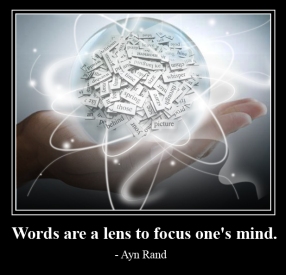 One of the best things a blogger or website manager can do to drive traffic to their blog or website is to learn how to use images effectively. The power of the written word is one thing but the use of imagery amplifies whatever story you are trying to tell, by thousands, you know the old adage. So wouldn’t that same rule be applied to images on your blog? It would.
One of the best things a blogger or website manager can do to drive traffic to their blog or website is to learn how to use images effectively. The power of the written word is one thing but the use of imagery amplifies whatever story you are trying to tell, by thousands, you know the old adage. So wouldn’t that same rule be applied to images on your blog? It would.
An Analogy–Attention Span
Think of a child’s picture book – a toddler’s attention span is short and if we want them to pay attention, we look for books with great pictures. For them, the picture will tell more about the story than the words you read to them. Say it’s a book about a tractor…you can read all about a tractor, but if the child has never visited a farm, they won’t have a clue about what one looks like, what it can do unless you can point to the picture of the tractor as you read the word. Using a picture book, you give the little “reader” two things:
- An association of words and images to sustain comprehension, and
- A compelling reason to stay on the page long enough for you to read the rest of the words to them.
It’s a little sad that I’m making this analogy, but I think we all know that our attention spans and patience, at least as it relates to searching the Internet, can be as short as a toddler’s. We need something that grabs us and keeps us interested or we’ll move onto something that does look interesting.
An Analogy–The Yellow Pages
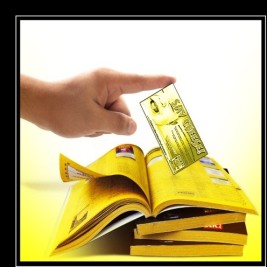 Another example of using imagery is displayed when one uses the old “Yellow Pages” telephone book. Does anybody still have one? Even if you don’t, I think you’ll relate to this analogy. You open the book, looking for a dentist. Several yellow pages list the dentists in your area in small print. What are you going to do?
Another example of using imagery is displayed when one uses the old “Yellow Pages” telephone book. Does anybody still have one? Even if you don’t, I think you’ll relate to this analogy. You open the book, looking for a dentist. Several yellow pages list the dentists in your area in small print. What are you going to do?
- Scan each phone number to figure out which one to call, or
- Look at the pictures in the advertisements on the page and select a dentist from them?
I’ve got my money on option “B”. I bet the ad with the best imagery will catch your eyes first. Who has time, or will take time, to search the lists? You are going to call the dentist with the big gleaming tooth in his/her ad.
Internet Images and Blog Traffic
 The same thing happens to anyone on the Internet. Images draw readers into a blog, giving them the first look at what might be in an article. A blog posting that doesn’t have an image included with it is boring. Images are typically the first thing a visitor looks at when viewing an article. If it’s an enticing image, visitors are motivated to stay on the blog to read the post. If blog images are uninviting, unappealing, of low quality, or worse –nowhere to be found – visitors will spend little, if any, time on a site. They’ll move on to the next blog that has something to stir their imagination – the one with the great images!
The same thing happens to anyone on the Internet. Images draw readers into a blog, giving them the first look at what might be in an article. A blog posting that doesn’t have an image included with it is boring. Images are typically the first thing a visitor looks at when viewing an article. If it’s an enticing image, visitors are motivated to stay on the blog to read the post. If blog images are uninviting, unappealing, of low quality, or worse –nowhere to be found – visitors will spend little, if any, time on a site. They’ll move on to the next blog that has something to stir their imagination – the one with the great images!
It’s simple. We are more likely to click on an article if the link has a compelling image displayed with it. We are even more likely to click on the article if the image itself tells a story or suggests something that we just have to read more about. A reader’s interest further deepens when once on the blog/website page, the image has a compelling caption…something from or about the article that will make readers turn to the article and dig into it.
For example, in an article I once wrote on character development, the image posted within the article was of an opened book with its word-ridden pages forming a character who is hugging the writer. To the image caption, I added, “How close are you to your story’s characters? This close?” The article was about knowing your character’s primary, contrasting and conflicting traits. The image and caption were a great accompaniment to the article and caught reader’s attention. I wish I still had that image to show you, but I don’t. It was created for a website I worked with ages ago.
 Put images to work for you, by selecting the equivalent of “work appropriate” photos that support your post. You can find royalty-free images on a number of Internet sites, such as Unsplash, Pexels, iStockphoto, Dreamstime, and Gettyimages.
Put images to work for you, by selecting the equivalent of “work appropriate” photos that support your post. You can find royalty-free images on a number of Internet sites, such as Unsplash, Pexels, iStockphoto, Dreamstime, and Gettyimages.
Successful imagery does one or more of the following things:
- Evokes emotion – tug at those heartstrings with images of pets, children, or food.
- Makes readers laugh – everyone loves a funny image
- Matches imagery to the brand – making an association that readers will easily remember
- Shows the personality of a writer – readers like to learn about you, and most importantly, it
- Makes readers want to share it with others – increases blog traffic with viral content.
The last point – makes readers want to share it with others – is critical to blog/website traffic. When an image from your website is shared a lot in the social media forums like Linkedin, Twitter, Stumbleupon, Facebook, and so on, it helps to improve the sites SEO ranking. Additionally, adding keywords to the image caption can help to increase the potential for new people to find you via search engines. This simply means that if someone is searching on a keyword and that keyword is part of your caption, with the improved SEO ranking, your link will appear higher up on the list in the search, thus potentially increasing traffic to your site.
The use of compelling images and SEO captions is an outstanding tool to use in generating traffic to your site and should not be ignored. Images shared from your site provide great benefits to your blog, by providing increased linking juice, blog/platform/brand exposure and continued social media sharing.
If the images used are fabulous enough, they could “go viral” and be shared across the Internet and back again.
How to Use Images Effectively Within a Blog
 Now that you have the gist of what imagery can do for web traffic, let’s look at specific ways images can keep readers interested once they’ve arrived on your blog.
Now that you have the gist of what imagery can do for web traffic, let’s look at specific ways images can keep readers interested once they’ve arrived on your blog.
Landing Page Banner
Your banner is one of the first things readers will see when visiting your blog. When they look at your banner, what do they see? A logo, picture of you, an image depicting the theme of your blog? Does the image reflect a little bit about who you are or what your blog is about? Is it a blog with serious intentions, requiring serious imagery? Is it a blog that offers tips on writing requiring an image of some writing gadget? You get the idea. Matching interesting images on your banner to the theme of your blog will help readers remember you and your site.
The “About Me” Page
 Readers like to know who’s “talking” to them on the blog. Posting a picture of yourself on the blog adds that personal touch so many readers enjoy. Write a little bit about yourself next to the picture. Use an “About Me” tab/category to tell people who you are and why you started your blog.
Readers like to know who’s “talking” to them on the blog. Posting a picture of yourself on the blog adds that personal touch so many readers enjoy. Write a little bit about yourself next to the picture. Use an “About Me” tab/category to tell people who you are and why you started your blog.
Break up Text
Where should you place images in the article? Here are a couple tips for using images within the article effectively.
The page layout is important. Break up text within the article. You don’t want to have paragraphs that are more than a few sentences long and you should break up text within the article with images. The black and white effects of blog text can look monotonous and boring without an image to add interest and ease the reader’s eyes.
Where you insert an image and how many images you use on the page will depend upon the length of the article. An article of 1,000 words could easily have 2 or 3 images placed in it, depending on the size of the images. Shorter articles should have fewer and/or smaller images.’
Another way of complementing article content is by employing “Pull Quotes”. (Like this one!)
Spread the images out so that they don’t clutter the page – keep them several paragraphs apart. For example, place an image near the beginning of an article and then again several paragraphs into the article. The images should, of course, complement the article’s content.
Another way of complementing article content is by employing “Pull Quotes”. Pull Quotes simply draw attention to the important text in your article by pulling the words and inserting them into a text box alongside the text. It’s a way of getting readers to notice or focus on key aspects of your article.
How to Use Images Wrap-up
The effective use of images gives a blog certain advantages over the competition. So choose your images wisely, use photos that will have a powerful impact on your blog visitors and that will best portray the content of your articles and blog.
If you found this article on how to use images to drive traffic and keep readers on your blog, do me a favor, and share it with your social media groups! Just click on the icons provided below. I’ll greatly appreciate it!
I’m always looking for new ways to match images with captions without being a photoshop expert–which I’m not! How have images helped to draw traffic to and promote your blog? What websites have you found that are useful to writers looking for great images?

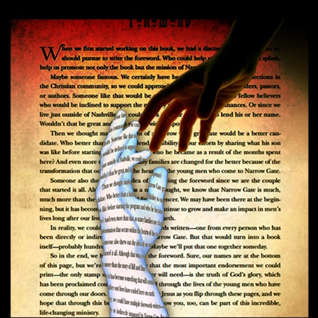
You’re so right Rita! Images make all the difference in the world. I love your articles, thank you and keep them coming.
LikeLike
Hi DeAnna! Nice to hear from you again! I’m always looking for great inexpensive photo sites because it is so important. I’m hoping we’ll get some great suggestions here. Thanks so much for stopping by!
LikeLike
Its very nice guidance.Thanks for it .
LikeLike